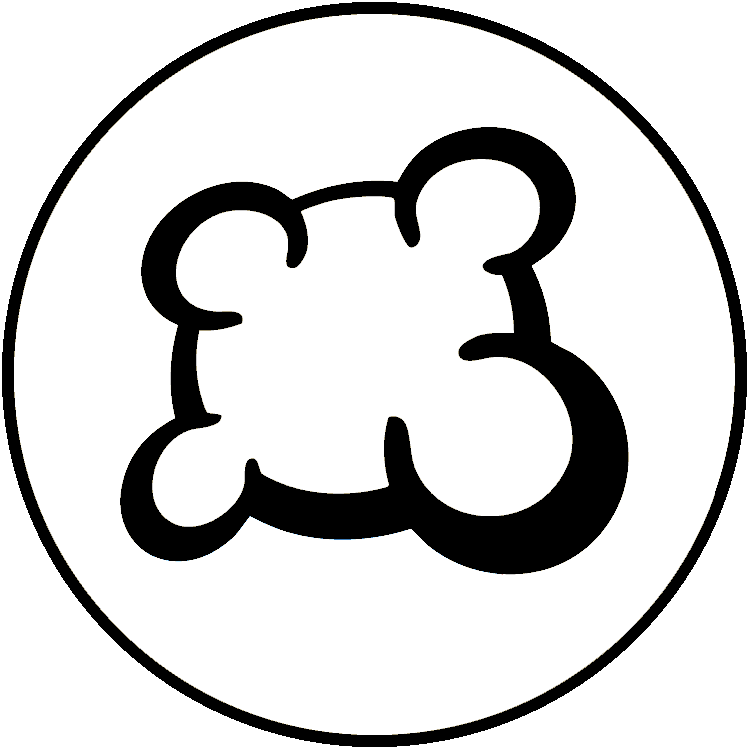#77670: "Canosa not loading on mobile app"
What is this report about?
What happened ? Please select from below
What happened ? Please select from below
Please check if there is already a report on the same subject
If yes, please VOTE for this report. Reports with the most votes are taken care of in PRIORITY!
| # | Status | Votes | Game | Type | Title | Last update |
|---|
Detailed description
-
• Please copy/paste the error message you see on your screen, if any.
The loading screen for Canosa would appear, and then black out causing the homescreen app to freeze. No other games were affected.
-
• Please explains what you wanted to do, what you do and what happened
• What is your browser?
Homescreen App on iOS 16.1.2
-
• Please copy/paste the text displayed in English instead of your language. If you have a screenshot of this bug (good practice), you can use a picture hosting service of your choice (snipboard.io for example) to upload it and copy/paste the link here. Is this text available in the translation system? If yes, has it been translated for more than 24 hours?
The loading screen for Canosa would appear, and then black out causing the homescreen app to freeze. No other games were affected.
• What is your browser?
Homescreen App on iOS 16.1.2
-
• Please explain your suggestion precisely and concisely so that it's as easy as possible to understand what you mean.
The loading screen for Canosa would appear, and then black out causing the homescreen app to freeze. No other games were affected.
• What is your browser?
Homescreen App on iOS 16.1.2
-
• What was displayed on the screen when you were blocked (Blank screen? Part of the game interface? Error message?)
The loading screen for Canosa would appear, and then black out causing the homescreen app to freeze. No other games were affected.
• What is your browser?
Homescreen App on iOS 16.1.2
-
• Which part of the rules was not respected by the BGA adaptation
The loading screen for Canosa would appear, and then black out causing the homescreen app to freeze. No other games were affected.
-
• Is the rules violation visible on game replay? If yes, at which move number?
• What is your browser?
Homescreen App on iOS 16.1.2
-
• Which was the game action you wanted to do?
The loading screen for Canosa would appear, and then black out causing the homescreen app to freeze. No other games were affected.
-
• What do you try to do to trigger this game action?
-
• What happened when you try to do this (error message, game status bar message, ...)?
• What is your browser?
Homescreen App on iOS 16.1.2
-
• At which step of the game did the problem occurs (what was the current game instruction)?
The loading screen for Canosa would appear, and then black out causing the homescreen app to freeze. No other games were affected.
-
• What happened when you try to do a game action (error message, game status bar message, ...)?
• What is your browser?
Homescreen App on iOS 16.1.2
-
• Please describe the display issue. If you have a screenshot of this bug (good practice), you can use a picture hosting service of your choice (snipboard.io for example) to upload it and copy/paste the link here.
The loading screen for Canosa would appear, and then black out causing the homescreen app to freeze. No other games were affected.
• What is your browser?
Homescreen App on iOS 16.1.2
-
• Please copy/paste the text displayed in English instead of your language. If you have a screenshot of this bug (good practice), you can use a picture hosting service of your choice (snipboard.io for example) to upload it and copy/paste the link here. Is this text available in the translation system? If yes, has it been translated for more than 24 hours?
The loading screen for Canosa would appear, and then black out causing the homescreen app to freeze. No other games were affected.
• What is your browser?
Homescreen App on iOS 16.1.2
-
• Please explain your suggestion precisely and concisely so that it's as easy as possible to understand what you mean.
The loading screen for Canosa would appear, and then black out causing the homescreen app to freeze. No other games were affected.
• What is your browser?
Homescreen App on iOS 16.1.2
Report history
I don't own any Apple device, so I'm not able to reproduce the issue, fixing it might be difficult, unfortunately.
I believe "Homescreen App" is the app you use to launch other apps (including your browser), but not the browser itself. If I'm right, your actual browser is probably Safari, which is the default browser on Apple products.
Safari is known to cause issues with Canosa that don't exist on other browsers (see this one for example : boardgamearena.com/bug?id=67854), and to be quite problematic with some recent web features in general. Any chance you can install Chrome of Firefox and give it a try ?
The loading screen showed, then went black (not entirely, it looked like a semi-transparent black layer was applied upon it). The progress bar never filled and the game never loaded.
This happened twice, and at the third attempt, the game loaded and could be played normally. Beyond that, the game could also be quit and reloaded normally, the issue never appeared again.
This is similar (but yet clearly different) from what you both experienced. I believe one file (at least) is giving iOS trouble. Once it's loaded once and put in cache, everything is fine.
My guess is on the images, because I didn't see any kind of program error and because I'm using webp image format, which is cool because it's very lightweight, but was created by Google. It wouldn't be a big surprise if Apple didn't put much effort into supporting it...
I'll see if I can find more info about this.
Add something to this report
- Another table ID / move ID
- Did F5 solve the problem?
- Did the problem appears several time? Everytime? Randomly?
- If you have a screenshot of this bug (good practice), you can use a picture hosting service of your choice (snipboard.io for example) to upload it and copy/paste the link here.